INCONSISTENCY IN QTRLY ETDS/ETCS STATEMENT
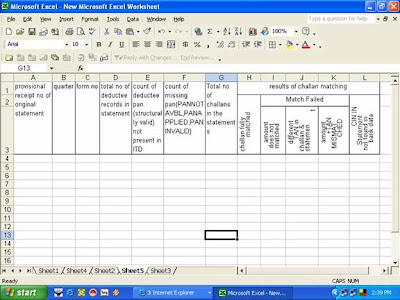
Directrote General of Income tax(systems) is serving letters regarding inconsistency in the quarterly etds and etcs returns submiited by assessees.Formats of Table showing inconsistencies is given ABOVE.Wording of the letter issued nowhere suggests that you have to file a correction/revise ETDS/ETCS return but we should file,as PAN ledger of the deductees from whom we have deducted the tax will not be completed unless correct PAN is not given in etds return,and tax credit to deductee may be denied .So to avoid such thing and to create a transparent and hassle free tax system we should file correction return and also suggest others to do so.
HOW MATCHING IS DONE
When ever tds/tcs deposited by challan in bank, bank will issue a CIN (challan identification No) and upload the following data to the data base of Tin(tax information network) nsdl .
1-bank bsr code
2- CIN
3- date
4- amount detail(basic,surcharge,ecess,hsc,interest etc)
5- assessment year
6- company /non company nature
7- tax nature tcs/tds
8-tan of deductor
9-section code under which amount has been deposited
when we file ETDS/ETCS RETURN than department will reconsile the data relating to challan submiited by bank and data submiited by us through etds return.If Challan identification Number (CIN),amount ,TAN etc. not matched with details given by us through ETDS return & details submitted by bank than diff will be shown as per coloumn "I" TO 'L" in above excel picture.Deductee's PAN will also verified /reconsiled on the basic of PAN in the ITD database. If PAN not matched with itd database than 'PAN not matched' will be shown in coloumn' E' in excel picture shown above.In coloumn' f' PAN not submitted in original return will be shown .
WHAT TO DO NOW
Now we would like to know that which challan is not matched, and against which deductee wrong pan is given.In deptt letter only no's of challan not matched and no's f wrong pan given in the return is shown. so to get the detail we have to check qtrly return status from tin-nsdl web site
BY clicking on the link following screen will appear(right click on the link and select open in new window)
fill your TAN and provisional receipt no (PRN) and click view status
(please ensure that caps lock is on while entering Tan)
By clicking the view status follwing screen will be appear
in this screen a link on no of challan is given in blue colour by clicking this next scrren will appear as follows.
In this window staus of every challan for a particular PRN is shown date wise whether it is booked or not.if booked status is shown than every thing is ok as far as challan is concerned.do not worry about status" match pending" also, as process is going on .but if status shown as "not matched" than detailed process given in cin based view can be checked.In screen given above there are two links one is given in "count of deductees "and second "pan not in ITD database".if we click on coloumn under "count of deductee" than follwing screen will appear.
in this screen you can check deductees detail one by one through entering Pan And deducted amount.Or press back to challan status and click link in coloumn "pan not in itd data base".
then following screen will appear.
In this screen deductee sr no in filed return and wrong pan will be shown as above.No/invalid pan can be detected from original return .(This represent no's of deductees against which we have entereted "PANNOTAVBL",PANAPPLIED,PANINVALID')THIS detail is also genrated while creating FUV file in html format.
once we noted down the incorrect pan/pan not given deductees detail as well as challan not matched detail than we have to file a revise return.revise return software are available in the market ,in fact it may be part of your present etds software.if not it can be downloaded fron tin nsdl website under download section.
The above facilty can be also be availed by deuctees if they have not registered for pan login and if they have provisional receipt no's (PRN) (AS per new form 16,16a this detail should be given to deductee)
Preventive measures
please check do and Donts while tax deposite article given below. moreover following two point should be keep in mind.
1.before filling every qtrly return verify from tin wib site whether all the challans you have deposited has been correctly uploaded by the bank against your TAN .if not than please enqire from the bank branch.
Tan holder can check tax deposit status by two ways
1. CIN BASED VIEW
2. TAN BASED VIEW
CIN BASED VIEW
BY clicking on cin based view follwing screen will appear
In this window fill bsr code of collection branch,date of deposite,challan serial no given by the bank ,amount you will get the datail of tan and section under which amount has been deposited,this facility can be used after one week from depositing the challan.if "no recods found for the above query" message displayed then please re confirm the data you have entered even then no item displayed than contact the bank branch in which tax has been deposited to correct the data .
TAN BASED VIEW
If tan bsed view is selected than follwing scrren will appear
In this screen TAN and period of data required will be selected and after clicking submit, detail will appear .detail will be shown without amount .fill the respective amount of challan and matched cases will appear in next screen.
by both this methods you(tan Holder) can check status of tax deposit.
2. Collect PAN of deductee at the same time of tax deduction.Pan may also be verfied from the ITD website . DO not fill "PANINVALID,PANNOTAVBL,PANAPPLIED" against pan of the deductee in haste as it will only increase your work at later stage in shape of filing of correction return.








No comments:
Post a Comment